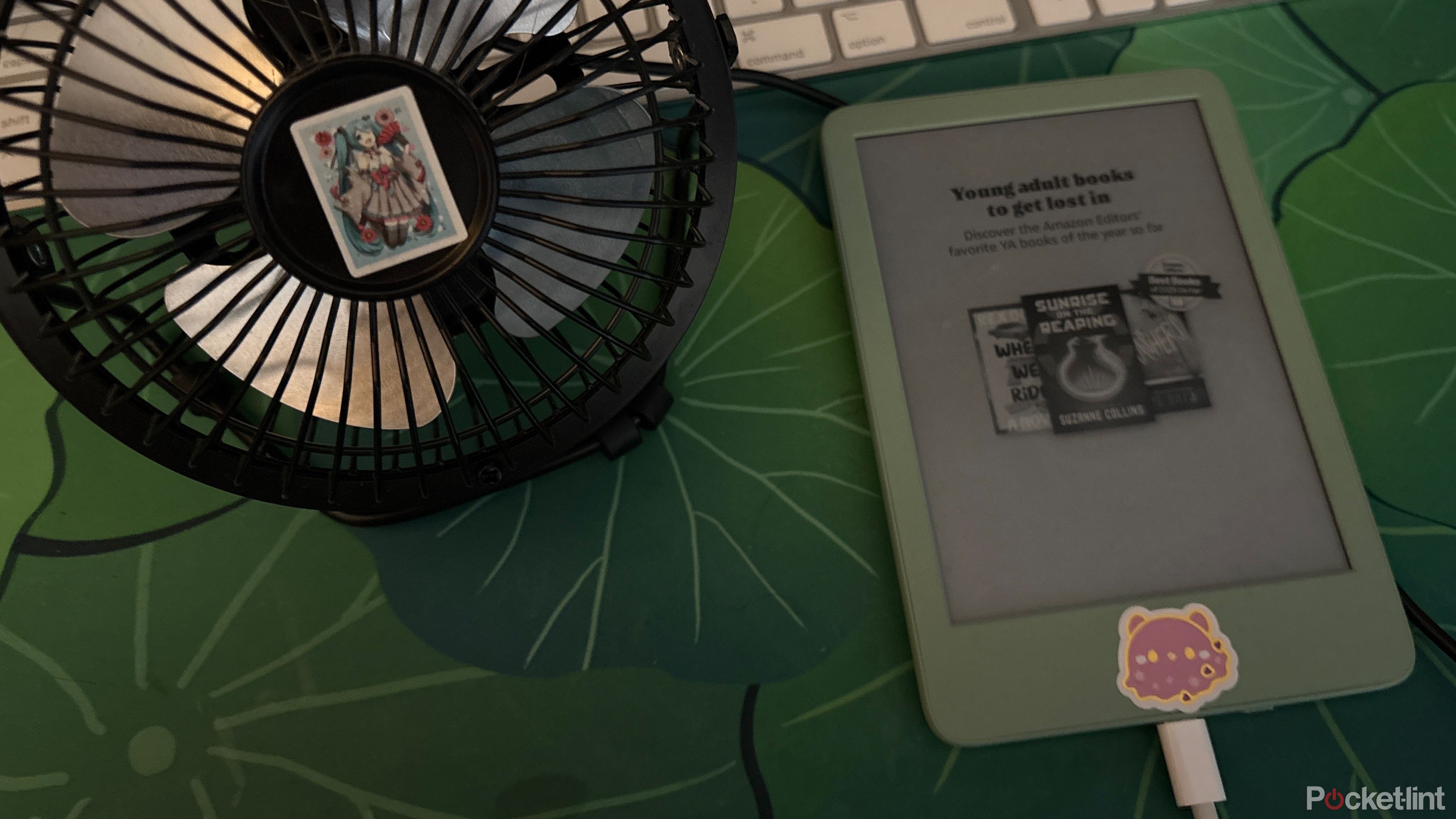Summary
- iPhone 16: The USB fan works, providing strong wind.
- 58-inch Hisense Roku TV: The USB fan works but produces weak wind.
- Kindle (base model): USB fan does not work, no wind.
There’s a lot of talk in the publishing world about the future of our industry when it comes to AI. Will ChatGPT replace us? Does the use of AI overviews in Google mean no one will click on anything in the search results ever again? These are all important questions for folks who are paid more than me to ponder, but riddle me this Batman: Can ChatGPT tell you what happens when you plug a USB fan into every single electronic device in your home with a USB port? No, it cannot and that is how we humans win the AI war.
So without further ado, here’s what happens when you plug a USB fan into an iPhone, a Kindle, 3 different game consoles and your TV. You’re welcome, Internet.
You probably shouldn’t try this at home. I’m just a random weirdo on the Internet. But if you do plug a USB fan into something stupid, the least you could do would be to leave a comment down below telling me about it.
1
iPhone 16
It works
Truthfully, I wasn’t going to do this article if my fan didn’t work with an iPhone 16. And confidently, I plugged the fan into my phone’s USB-C port with a handy little USB-A to USB-C adapter, confident that it would not work, and this article would not happen. But as you’ve probably guessed by now, it worked, and it produced some very strong wind too. Which, if you’ll read on, doesn’t always happen.
2
58-inch Hisense Roku TV
It works, sort of
My Roku TV has a USB-A port on the back that I was able to ditch the adapter for and plug the USB fan directly into. And it technically worked but the fan only produced weak wind and sputtered occasionally. So maybe don’t use your Roku TV to keep cool in the summer.
3
Lenovo Legion Go S
It works
Look, when you get really into the game it can be a sweaty situation. But fortunately if you plug a USB fan into this handheld game console (with a USB-A to USB-C adapter once again) you can enjoy a nice cool breeze while stressing out over your next move in Metaphor: Refantazio.
4
PlayStation 5
It works
When I first plugged the fan into my PlayStation 5, it kind of sputtered and turned off after only a few rotations. I was ready to call this a failure before I realized that my PlayStation 5 was in power save mode. Once I actually turned it on, the fan blew normally. So chalk this up as another win for sweaty gamers.
5
Nintendo Switch 2
It works
While docked I plugged my USB fan with its handy adapter into my Nintendo Switch 2’s top USB-C port and it instantly sprang to life, blowing strong wind. Three for three on the USB fans and game consoles
6
Kindle (base model)
It does not work
Gamers stay cool but readers stay sweaty I guess because when I plugged the fan in to a base model Kindle, nothing happened at all. Not even one turn of the fan. So I guess keep that in mind the next time you go to the beach.
All in all I was surprised by how many devices my USB fan worked with inside my house. So you know,if you ever need some extra whimsy in your life, plug a USB fan into something you shouldn’t. You never know what might happen. You might just get an unexpected breeze.
Trending Products

Basic Keyboard and Mouse,Rii RK203 ...

SAMSUNG 27″ T35F Sequence FHD...

ASUS TUF Gaming A15 Gaming Laptop, ...

Cudy New AX3000 Twin Band Wi-Fi 6 R...

LG 24MP60G-B 24″ Full HD (192...

ASUS 27 Inch Monitor – 1080P,...

HP 17 Laptop, 17.3” HD+ Display, ...

Dell Inspiron 15 3000 3520 Business...

Sceptre 4K IPS 27″ 3840 x 216...